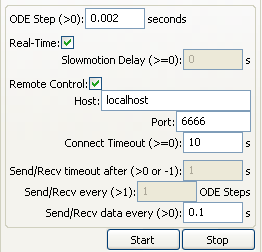Remote Controller
EZPhysics allows for network interaction though a TCP/IP connection. This means that any device or application that can use this protocol can talk with EZPhysics. Most importantly it can send Body's and Joint's positions and receive target velocities and maximum torque for Joints.
Interface
Description of the settings regarding networks in EZPhysics Editor.
Scene
Under every scene node you will find the main On/Off switch of network called “Remote Control”. Ticking this setting will disable all other network features.
In order to communicate with a network address, “Host” and “Port” need to be defined. Below this settings are the options regarding the intervals for sending and receiving data:
- Connect Timeout: Defines how much time to wait for a connection at the beginning of the simulation only.
- Send/Recv timeout after: Determines how many seconds it will wait for a Receive packet after sending one. If time elapses, a warning is shown and the simulation stops. (Only available in non real-time simulation)
- Send/Recv every [value] ODE Steps: Determines the number of ODE steps between every Send packet. (Only available in non real-time simulation)
- Send/Recv data every: Specifies the interval between Send packets. It will Send if ODE has simulated at least once since the last send, hence it must be bigger that “ODE Step”. The interval is upheld in a best effort manner, hence not garanteed.(Only available in real-time simulation)
Bodies and Joints
Both Bodies and Joints need to be set to Send or Receive network commands.
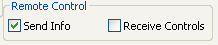 If Send is checked all data that ODE provides will be sent. Enabling Receive will listen for commands to be applied in the simulation step following the reception of the packet.
If Send is checked all data that ODE provides will be sent. Enabling Receive will listen for commands to be applied in the simulation step following the reception of the packet.
Protocol
To understand what data is sent and what does every field refers to please check the Developer Documentation.